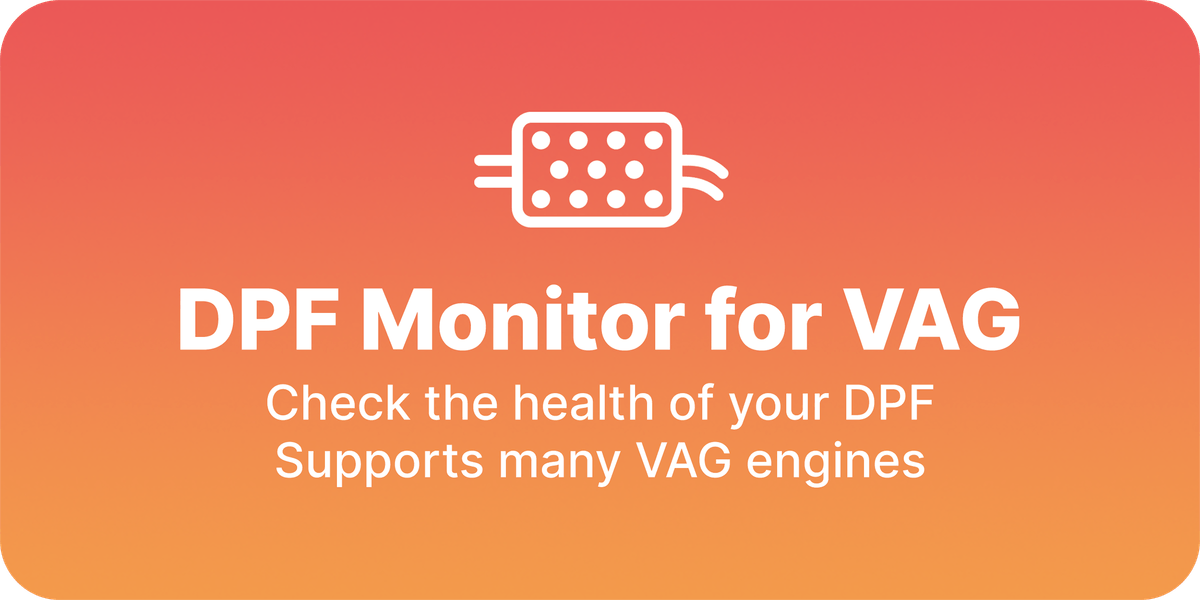
DPF Monitor for VAG allows you to see several important data points relating to the Diesel Particulate Filter (DPF) installed in a diesel vehicle built by VAG (Volkswagen, Audi, Skoda, and SEAT). By making this data visible it is possible to see the health of your DPF, as well as when an Active Regeneration is in progress.
Getting Started
Step 1
Connect your supported Bluetooth/WiFi OBD2 device.
Step 2
Open the application and select your device.
Step 3
Select a suitable engine group in the Settings menu.
Supported Devices
See the Device Requirements page for more information.
Supported Engines
The following engine codes should be supported, although this is dependent on the software version installed to the ECU.
CAGA, CAHA, CAPA, CAYA, CAYC, CCWA, CFCA, CFFB, CFGB, CFGB, CFGC, CFHA, CFHC, CFHD, CFJB, CFWA, CGLB, CGLC, CJCA, CJCB, CJCD, CLAB, CLHA, CNHA, CNHC, CRBC, CRKB, CRLB, CRMB, CRUA, CSHA, CUAA, CUNA, CUPA, CUSA, CUSB, CUTA, CUUB, CXEB, CXEC, CXFA, CXHA, CXXB, DBGC, DBGC, DCXA, DCYA, DDXC, DDXE, DDYA, DETA, DEWA, DFBA, DFCA, DFFA, DFGA, DFHA, DFLA, DFSB, DFSF, DGTC, DGTD, DGTE, DJGA, DLUB, DMZA, DMZB, DNAA, DTRD, and many others.
BETA support for CUSA, CUSB, CUTA, CXEB, CXFA, CXXB, DDYA, DMZA, DNAA.
Is your engine code not showing as supported? Get in touch with the developer to join the Beta Programme and help out in getting it supported!
Got a question? Something not working?
Contact the developer for assistance - I'm happy to help with any queries!